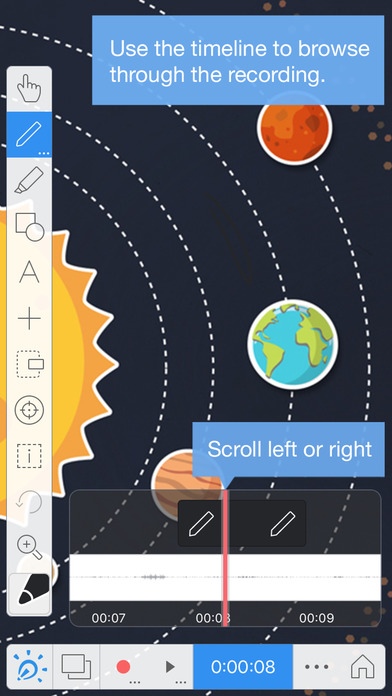Explain Everything™ VPP Interactive Whiteboard 1.62
Paid Version
Publisher Description
Explain Everything is an easy-to-use design, screencasting, and interactive whiteboard tool with real-time collaboration that lets you animate, record, annotate, collaborate, and explore ideas, knowledge and understanding. It provides teachers and students an opportunity to share thinking, reflect upon knowledge building, and assess both products and processes of learning. Please note: Explain Everything VPP is a version of Explain Everything designed for standalone, one-time purchases via Apple s Volume Purchase Program (VPP) store. No subscription is required. School districts, businesses, and other institutions that already use VPP for bulk purchases can get this version of Explain Everything for easy purchasing and distribution. Note: If you need additional tools for administering large group deployments, please consider the subscription-based version of the app (https://itunes.apple.com/app/explain-everything/id1020339980). ANIMATE YOUR THINKING The most dynamic and easy-to-use interactive screencasting whiteboard for iPad Create slides using an infinite canvas, use a laser pointer, draw in any color, add shapes, text, videos, images and audio files, Rotate, move, scale, flip, copy, paste, clone and lock any object added to the stage, Record everything you do within the app (even yourself while using the front-facing camera) to create high quality, creative and valuable content for others to learn from! Import many common file types including PDF, DOC, PPT, XLS, RTF, TXT, HTML, KEYNOTE, PAGES, NUMBERS, JPG, BMP, PNG, GIF, MP4, MOV, MP3, M4A, WAV, AAC and more Prepare lessons, tutorials, guides of any kind and upload them as videos to YouTube or Vimeo to share with others. Browse and download content from Explain Everything Discover, a community portal for accessing, sharing, and publishing editable project files. 2-tap export of content to Explain Everything Discover; easy export to all other destinations including Drive, Dropbox, Box, and more Create private and public folders on EE Discover EXPLAIN EVERYTHING...TOGETHER! Collaborate with other users in real-time. Host or join real-time collaborative sessions with complete interactive whiteboard toolset Enable view-only mode or enable editing for participants in hosted collaborative sessions. Allow participants to save copies of the projects to their own devices after a collaborative session SHARE AND DISCOVER Export projects to Explain Everything Discover, a content portal for sharing, publishing, and downloading editable project files. Compress projects to videos (MP4) in the cloud or locally on your device (no internet access needed) Share unique CODEs for easy project sharing and account management Send invitations to access private folders Give students pre-prepared projects and templates to open on their iPads, work on them and view, share, or present the work in support of reflection, feedback and ongoing assessment. BEYOND AN EDUCATIONAL APP Tools for design thinking - create idea boards, stories, prototypes, sketchnotes, and presentations Document learning and support formative assessment with photos, videos, documents, and screencasts with animations and voice Create and share interactive templates for problem-based learning activities Privacy policy: http://discover.explaineverything.com/discover/policy Terms of use: http://discover.explaineverything.com/discover/terms
Requires iOS 8.3 or later. Compatible with iPhone, iPad, and iPod touch.
About Explain Everything™ VPP Interactive Whiteboard
Explain Everything™ VPP Interactive Whiteboard is a paid app for iOS published in the Kids list of apps, part of Education.
The company that develops Explain Everything™ VPP Interactive Whiteboard is Explain Everything sp. z o.o.. The latest version released by its developer is 1.62.
To install Explain Everything™ VPP Interactive Whiteboard on your iOS device, just click the green Continue To App button above to start the installation process. The app is listed on our website since 2016-06-24 and was downloaded 22 times. We have already checked if the download link is safe, however for your own protection we recommend that you scan the downloaded app with your antivirus. Your antivirus may detect the Explain Everything™ VPP Interactive Whiteboard as malware if the download link is broken.
How to install Explain Everything™ VPP Interactive Whiteboard on your iOS device:
- Click on the Continue To App button on our website. This will redirect you to the App Store.
- Once the Explain Everything™ VPP Interactive Whiteboard is shown in the iTunes listing of your iOS device, you can start its download and installation. Tap on the GET button to the right of the app to start downloading it.
- If you are not logged-in the iOS appstore app, you'll be prompted for your your Apple ID and/or password.
- After Explain Everything™ VPP Interactive Whiteboard is downloaded, you'll see an INSTALL button to the right. Tap on it to start the actual installation of the iOS app.
- Once installation is finished you can tap on the OPEN button to start it. Its icon will also be added to your device home screen.